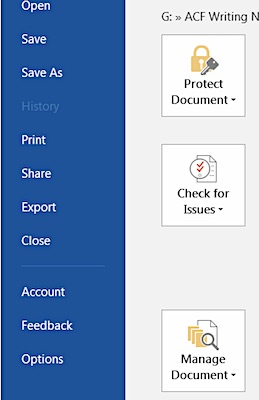
If you enjoyed this article, why not share it with all your friends, online connections and groups - GO ON - you KNOW you WANT to!
- Share on Bluesky (Opens in new window) Bluesky
- Share on X (Opens in new window) X
- Share on Facebook (Opens in new window) Facebook
- Share on Tumblr (Opens in new window) Tumblr
- Share on LinkedIn (Opens in new window) LinkedIn
- Share on Flipboard (Opens in new window) Flipboard
- Share on Pinterest (Opens in new window) Pinterest
- Share on MIX (Opens in new window) MIX
- More

Good information, Chris. Thanks for sharing!
LikeLiked by 1 person
Welcome, Jan 🤗❤️🤗
LikeLike
Thanks, Chris! Cheers. 🙂
LikeLiked by 1 person
Thank YOU for the great information, Meeks 👍🤗❤️🤗
LikeLike