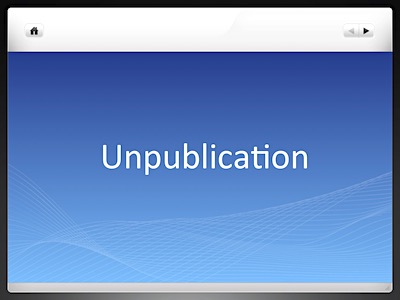
A friend recently convinced me that I should try the KDP Select program, which involves listing my eBooks exclusively on Amazon for at least ninety days. For the last eighteen months, they have also been listed on Smashwords, including the Premium Catalogue. That means they were distributed to dozens of outlets around the world, including Kobo, iBooks and Barnes & Noble, and I was very grateful for their service and the opportunity to gain access to those markets.
I felt both reluctant and nervous about the thought of “unpublishing” from Smashwords after having invested so much time and energy in listing them there. But after a month of meagre sales from those outlets and much soul-searching, I decided that perhaps KDP Select was worth a try.
Before enrolling in that program, it was essential for me to ensure that no digital versions of my books were available elsewhere. Here are the steps that I followed to unpublish from Smashwords.
1. Unpublish on the Smashwords dashboard
I pressed the “unpublish” button beside each of my books in the dashboard of my Smashwords account. A dialog box appeared, asking me to confirm that.
My books were then listed as “unpublished” on the dashboard. As the account holder, I am still able to click on each book and access the book details and previous payment and sales data, and download a copy of my uploaded manuscript. I can also return and republish them at any time in the future.
My books were immediately removed from the Smashwords store. However, another dialog box informed me that it might take 7 days for them to be removed from all of the distribution sites.
2. Removing the buyer links
With my books removed from the Smashwords store, it then became important to remove all the buyer links that were on my social media sites. I spent several hours deleting the links to Smashwords and other related stores from my website, including all pages and blog posts, and on other social media accounts such as Facebook.
This was tedious but worthwhile, as it is not a good look for someone to press on a buyer link and open a page that says, “this item is no longer available.”
3. Checking the major bookstores
I checked my author’s name and book titles on the websites of the major retailers, such as Kobo, iBooks and B&N, and found that they had all disappeared within the first forty-eight hours.
4. Checking all the distribution sites
Smashwords has a website page with details about their full distribution network. Some of the major retailers distribute to a string of secondary retailers, so books are made available on dozens of sites. I worked systematically through all the companies, large and small, that were mentioned on this page. My books were still listed on many of these, but over the next few days they gradually disappeared.
At the end of one week, my books only remained in two bookstores – one in the Netherlands and one in Mexico.
4. Contacting Smashwords after 7 days
I emailed Smashwords support to ask for their help in having my books removed from those two remaining sites. I received a polite response and they endeavoured to contact the company distributing to those stores. I needed to contact them one further time, but was pleased to see my books removed after a few more days.
As far as I was able to ascertain, the unpublishing process took about twelve days in total, which is quite reasonable when you consider the number of retailers involved.
Conclusion
When publishing on Smashwords, you can limit the distribution to the retailers of your choice. I may do that in the future, as it would make the process of unpublication much faster, and allow me to maintain better quality control. In a couple of the smaller outlets, I found that the cover images were missing and one of my books had been omitted. I recommend that you check every outlet about two weeks after publication, to ensure that the listing is correct.
I would like to thank Smashwords for all their help.
Have you had a similar experience?
Toni Pike
Amazon:


Thanks for sharing Toni. I never jumped out of KDP. I heard from many authors they don’t sell much on Smashwords and when I go there to check out some books I barely see a review. I know the Zon is the giant, but being so, our books get more visibility and easier to get reviews. Wishing you much success. ❤
LikeLiked by 2 people
Thank you so much, Debby. I agree that Amazon is huge – but it has also provided us indie writers with so many opportunities to publish and promote our work. Some writers say they have quite a few sales on other outlets, but I certainly didn’t find that. I hope that you have a great weekend – and wishing you also much success. x
LikeLiked by 2 people
Thanks Toni. And happy weekend to you too! 🙂 x
LikeLiked by 2 people
Reblogged this on Author Don Massenzio and commented:
Check out this helpful guest post from Toni Pike on how to unpublish from Smashwords from The Story Reading Ape Blog
LikeLiked by 2 people
Thanks for sharing, Don 😃
LikeLiked by 2 people
You’re welcome.
LikeLiked by 2 people
Thank you so much for sharing this, Don
LikeLiked by 2 people
My pleasure
LikeLiked by 2 people
Reblogged this on Die Erste Eslarner Zeitung – Aus und über Eslarn, sowie die bayerisch-tschechische Region!.
LikeLiked by 2 people
Thank you so much for sharing this.
LikeLiked by 1 person
Thanks for re-blogging, Michael 😀
LikeLiked by 1 person
I wish you well with that, Toni. I think getting them off Goodreads is also necessary, although you’d think Amazon might help with that.
I’m now selling more fiction with Apple iTunes via Smashwords than I am on Amazon. The non-fiction does better on Amazon, but then that has an easier link to the paperbacks 🙂
Thanks for the info and the timescale.
LikeLiked by 3 people
Thanks so much for that comment, Jemima. Yes, you have to be sure that the ebook is not available anywhere else – including giving it away yourself. I’m pleased to hear about your sales on iTunes. Regards, Toni
LikeLiked by 2 people
Reblogged this on Stevie Turner, Indie Author. and commented:
Thanks to Toni Pike for this information on Chris, the Story Reading Ape’s blog.
LikeLiked by 2 people
Thanks so much for sharing this, Stevie.
LikeLiked by 2 people
Thanks, Toni, and Chris for this informative and useful post. 🙂 — Suzanne
LikeLiked by 2 people
Thank you so much, Patricia – I’m glad that you found it useful. Best regards, Toni
LikeLiked by 2 people
Reblogged this on MG WELLS and commented:
I Found This Interesting. Thanks, Chris.
LikeLiked by 3 people
Many thanks for sharing that, MG.
LikeLiked by 1 person
Welcome, MG 😀
LikeLiked by 2 people
Amazon is taking over publishing and a lot of other companies. Best wishes with the book.
LikeLiked by 3 people
Thank you, MG. Yes – Amazon is a huge organisation, and the sphere of influence keeps growing. But it has also provided indie authors with opportunities that were unimaginable a couple of decades ago.
LikeLiked by 2 people
Reblogged this on Toni Pike and commented:
I was delighted to have another guest post published on Chris the Story Reading Ape’s Blog today.
LikeLiked by 2 people
Thank you so much for publishing this article, Chris
LikeLiked by 2 people
Welcome, Toni 😀
LikeLiked by 2 people